Warning ! Warning ! Warning ! Warning ! Warning ! Warning ! Warning !
Danger ! Danger ! Danger ! Danger ! Danger ! Danger ! Danger ! Danger !
The Macintosh SE/30 contains high voltage (1500 V) and a high-vacuum CRT.
Yoke adjustments are carried out under the live condition, in other
words, the SE/30 is under power-on. This condition is very dangerous.
Those who have no experience, no skill, no understanding, no knowledge,
or no confidence should not adjust the yoke.
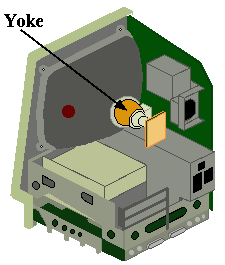
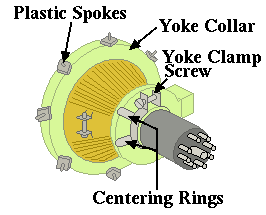
INDEX
1. Caution
Because you must make yoke adjustments from the rear of the computer, use a mirror to view the computer screen. Do not reach around the computer to adjust collars and rings.Before working inside the SE/30, turn off the power and disconnect the AC power cord. Certain parts of the SE/30 are electrified when the unit is under power. Except when you must have the power on (for example, when making live adjustments), never work on plugged-in SE/30.
Keep one hand in your pocket or behind your back when working on a live SE/30 with video. Working with only one hand reduces the risk of current passing through your heart, should you accidentally contact high voltage. The high voltage atack to your heart will result in cardiac arrest and death.
Discharge the anode before working inside the unit. See "Discharge CRT" and "Discharge Tool" sections of "Repair Macintosh SE/30".
Some monitors and some Macintosh computers containing CRTs have a bleeder resistor on the anode that drains the charge when the power is turned off. Nevertheless, in case the resistor fails and leaves the anode fully charged, you must perform the discharge procedure.
It is recommended to wear safety goggles when working with a CRT. The CRT contains a high vacuum. If cracked or broken, the CRT can implode (collapse into itself) and scatter fragments of glass.
2. First Things To Do
1. Turn off the power and disconnect the AC power cord.2. Remove the rear housing cover.
3. Discharge the CRT.
To prevent serious injury, read the above section again, and see the "Disassemble the Mac SE/30 Box" section of "Repair Macintosh SE/30".
3. Tilt Adjustments
If glue is holding the yoke collar in place, cut through the glue using an art knife.1. Loosen the yoke clamp screw two or three turns.
2. Switch on the computer.
3. With one hand, grasp the plastic spokes of the yoke collar, and rotate the yoke collar until the top and bottom edges of the picture are parallel with the top and bottom of the bezel. Using a mirror to view the computer screen, make sure the edges of the picture are parallel.
4. Switch off and unplug the computer.
5. Discharge the CRT.
6. Hold the plastic collar in position and carefully tighten the yoke clamp screw so that the collar cannot slip. Do not overtighten the screw.
7. Replace the cover, connect the AC power cord and switch on the computer. Make sure the top and bottom edges of the picture are parallel with the top and bottom of the bezel.
4. Centering Ring Adjustments
If glue holds the yoke collar in place, use an art knife to cut through the glue.1. Switch on the computer.
2. To center the picture within the bezel: Hold the front centering ring steady and move the rear ring; then hold the rear centering ring steady and move the front ring. Using a mirror to view the computer screen, make sure the picture is centered within the bezel.
3. Switch off and unplug the computer.
4. Discharge the CRT.
5. Replace the cover, connect the AC power cord and switch on the computer. Make sure the the picture is centered within the bezel.